There are primarily 8 angles we would like, but if you wish to keep them to a minimum the best angles are the front-right or front-left corner (045 or 315 degrees) and the right-rear or left-rear corner (135 or 225 degrees). Those angles will give us a better idea of what your vehicle looks like in relation to it's surroundings.
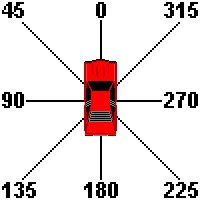
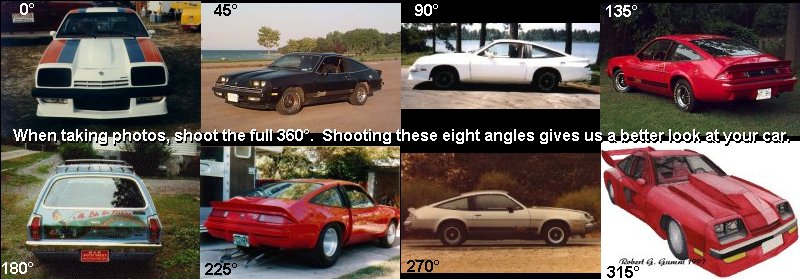
Use these primary angles when shooting your vehicle. Try to get the whole vehicle in the picture and choose a location that will display your vehicle nicely. Look for a nice background such as an old bridge or historical landmark, natural background (i.e. rocky cliffs, snow covered terrain or autumn trees), or garage scene or driveway (i.e. you and your buddy dropping in that 454). Don't park in the shade, tall grass, or so close to other vehicles that you can't get a clear shot, etc.. If you are able, choose an area that is well lit and spacious, free of telephone poles or power lines, and take the picture from a safe location (in other words don't get run over, trespass on private property, or fall out of a tree). I have been known to take pictures from roof tops, ladders, 2nd story windows and from within the bed of a moving truck and got some really nice shots.
Film Speed (available light vs. type of shot)
Using adequate lighting and proper film speed (for film cameras) can be tricky. I use a film camera because I can have better control over the results. However, not all of my shots come out perfect and nor do those of a professional. That is why professionals take tens or hundreds of pictures. But since we non-professionals can't afford to waste film and developing isn't cheap, we need to take the the time to shoot it right the first time. Film speed is identified by a number called ASA. ASA 200 or slower (lower numerically) film is the best film for outdoor pictures taken on sunny days. Slower film will render sharper more colorful pictures under the right conditions. The more colorful the picture the better your vehicle's true color will show. The exception to this is action shots. Action shots require faster film speeds to catch the action without blurring. ASA 400 and faster (higher numerically) film is great for garage shots or action photos. Fast film speed is great for dark shots or pictures where the subject is moving. But fast film tends to be grainy, less colorful and not capable of showing the details or the quality of your vehicle. So remember, the slower the film speed the lower the ASA number, the faster the film speed the higher the number. Low speed film is great for color and sharpness but is only effective under near perfect lighting conditions such as outside sunny shots. Faster film is for those garage scene shots, engine compartment and interior shots, or those days at the track when the car really pulls the front tires and you want to catch the shot without blurring the shot. Experiment with your camera and write down the settings your camera is using for each shot and the type of film used. Then when you get the pictures compare them to the settings and see if you can determine the best settings to use for each situation.
Size Does Matter
When scanning your photos, use high resolution settings of 72 pixels or higher (up to 600). The higher the number the larger the pictures will be (dimension wise and kilobyte wise). The higher resolution will show more detail and will make a better picture. Lower resolutions will result in postage stamp sized pictures that will suffice for a glance of your vehicle, but will not show much detail. I'm not talking about the dimensions of the picture either, but those numbers are important too. I usually post pictures no larger than 800 pixels wide. However, I store pictures as wide as 1500 pixels wide for my own uses so I can zoom in and really examine some vehicles, engines, or how someone modified a part to meet their needs.
File Type and File Naming
Also, save your pictures as JPEG (JPG) files. JPEG files are capable of 64 million colors or more and require less hard-drive space than GIF files or Bitmap (BMP) files. Saving your pictures using this naming scheme "monza-spyder-yr-KenMahoy-engine-alternator_bracket-090.jpg" is quite simple. Remember to replace "yr" with the year of the vehicle. That helps me keep track of the make and model, the year, who sent the pictures, any details of what the picture is of (such as the engine-alternator_bracket), and roughly what the angle the picture was taken from (000, 045, 090, 135, 180, 225, 270, or 315 degrees). If you send multiple shots of the same thing from the same angle just add a -2, etc. to the file name. This helps me categorize the photos as they come in and give proper credit to those who've sent them.
Model-Package * Year-Color * Your Name * Special Details * Angle of Picture * JPEG File Extension
| / / / / /
| / / / / /
| / / / / /
| / / / / /
| / / / / /
monza-spyder-77-blu-KenMahoy-engine-alternator_bracket-090.jpg
Visit our Building the V8 H-Body Website
http://www.v8monza.com